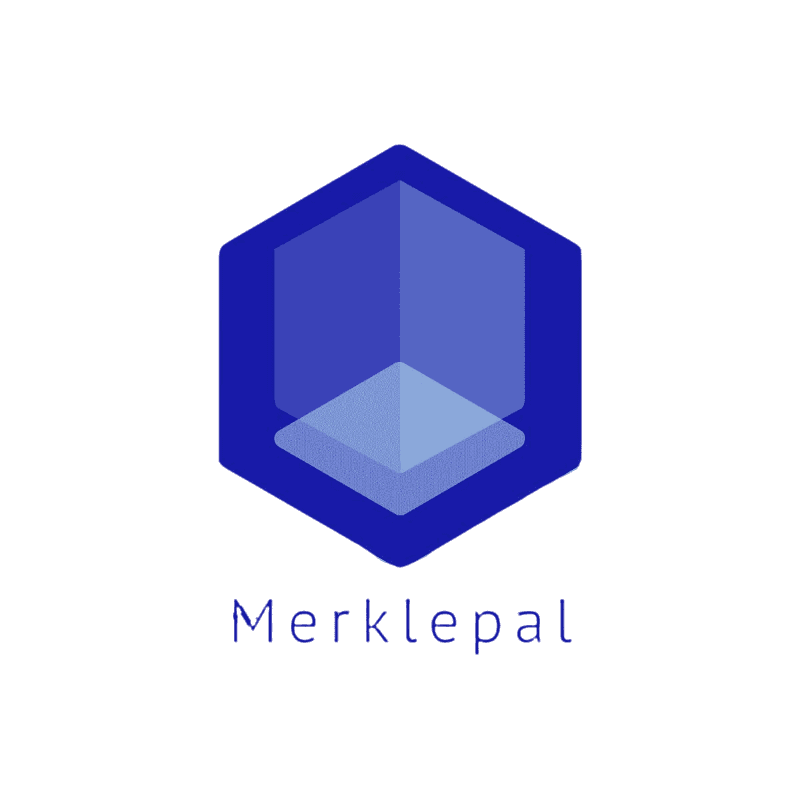Chrome Introduces Experimental Generative AI Features for Enhanced Browsing
These experimental AI features will be gradually rolled out to Chrome users in the U.S. over the next few days. Enterprise and educational accounts will have these features disabled initially.

Google Chrome, one of the most widely used web browsers, is introducing experimental generative AI features aimed at improving browsing efficiency and personalization. The features are part of the Chrome M121 release and will be initially available for users on Macs and Windows PCs in the U.S. The experimental AI features can be accessed by signing into Chrome, selecting "Settings" from the three-dot menu, and navigating to the "Experimental AI" page.
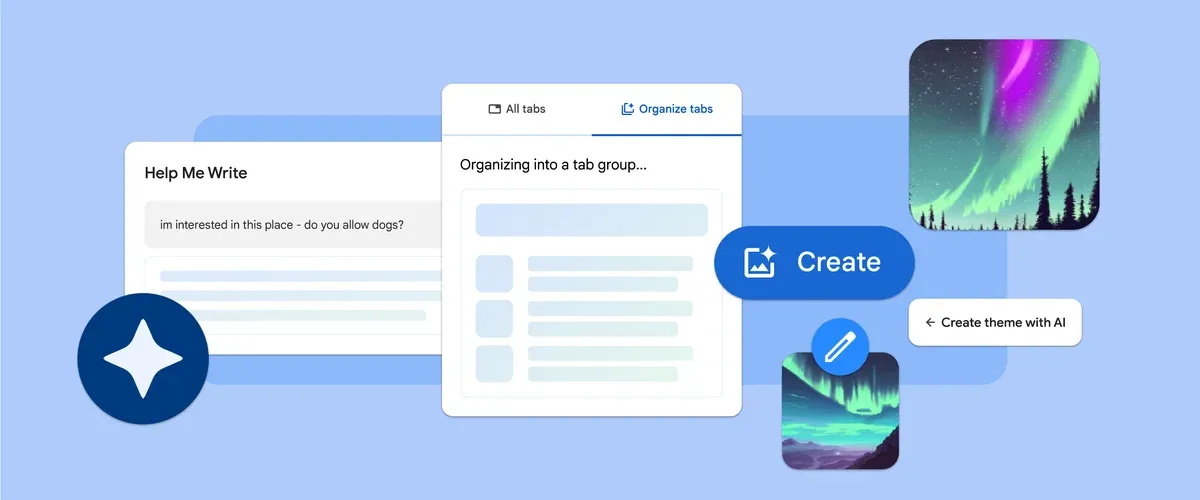
The new generative AI features include:
- Tab Organizer:
- Tab Organizer will automatically suggest and create tab groups based on users' open tabs.
- The feature aims to streamline the tab management process, particularly when users are multitasking with various tasks in Chrome.
- Users can right-click on a tab and select "Organize Similar Tabs" or use the drop-down arrow to create tab groups.
- AI-Generated Themes:
- Users can create custom themes for Chrome using generative AI, allowing personalization based on subjects, moods, visual styles, and colors.
- The text-to-image diffusion model, previously used for generative AI wallpapers on Android 14 and Pixel 8 devices, is now extended to Chrome.
- To access this feature, users can visit the "Customize Chrome" side panel, click "Change theme," and then select "Create with AI."
- AI-Powered Writing Assistance:
- In the upcoming Chrome release, an experimental AI-powered feature will assist users in writing confidently on the web.
- Users can right-click on a text box or field on any site and select "Help me write" to receive AI-generated suggestions for drafting content, such as reviews, RSVPs, or inquiries.
Google emphasizes that these features are early public experiments and will be disabled for enterprise and educational accounts initially. The company also hints at more AI and machine learning integrations into Chrome throughout the year, including the incorporation of the new AI model Gemini to enhance browsing speed and ease.