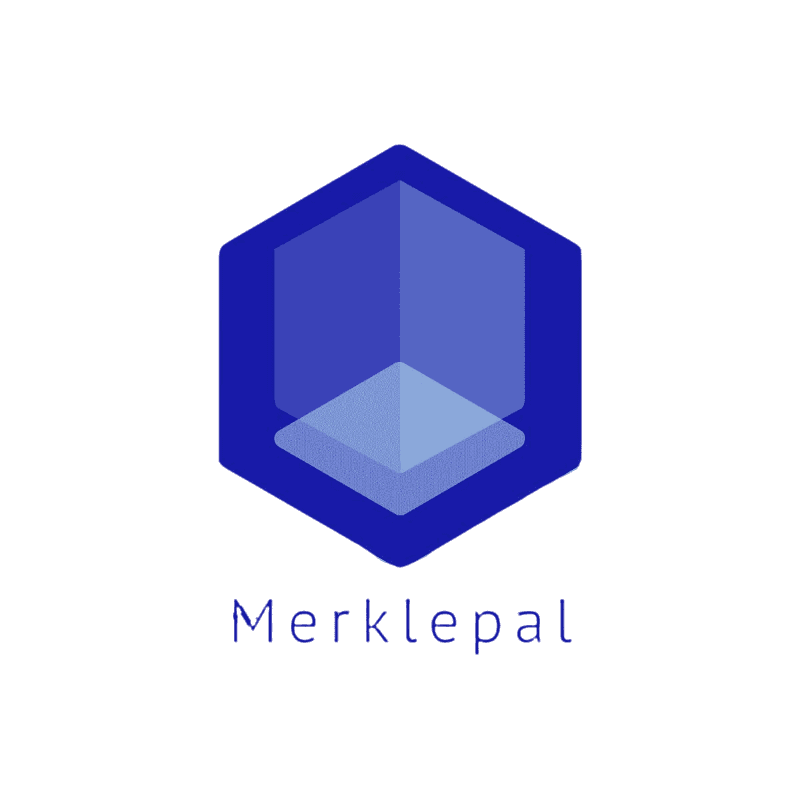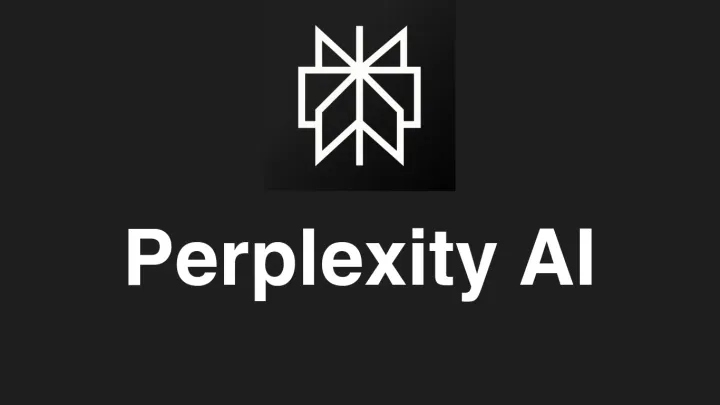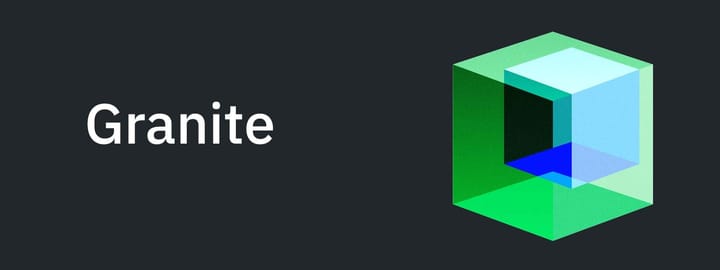Microsoft Unveils Windows 11 2023 Update with Innovative Features
Some of these features may take time to fully roll out, and certain functionalities are still in preview. For instance, Windows Copilot is currently available in North America and select regions in Asia and South America, with plans for expansion in the future.

Microsoft has announced the release of Windows 11, version 23H2, the latest update to the Windows 11 operating system. This update aims to provide a streamlined and enhanced user experience, continuing the trend of recent Windows feature updates.
Key Features:
1. Windows Copilot: Windows 11, Version 23H2, introduces a virtual assistant called Copilot. It's a generative AI that can create human-like text and perform various tasks with just a few words of human input. This AI aims to streamline user interactions, answer questions, and assist with tasks within Windows, providing an enhanced user experience.
2. Video Editing with AI: The built-in Clipchamp video editing app now features an auto-compose function using AI. Users answer a few questions, and Clipchamp compiles scenes from video footage, making video editing more accessible and efficient.
3. Polyglot Screen Reading: The update enhances the Narrator accessibility feature by adding support for additional languages, including English (UK and India), French, German, Japanese, Korean, Mandarin Chinese, Portuguese, and Spanish. The natural-sounding voices use AI to read text on the screen, improving accessibility.
4. Energy Efficiency: PCs equipped with presence sensors can now utilize an "adaptive dimming" feature. This feature dims the screen when the user looks away and brightens it when they return, helping save energy and improve user experience.
5. Cloud-Based Boot: Users with cloud-based versions of Windows can now log directly into the cloud instance as their primary experience on their PC.
6. Advanced Screenshot Functionality: The updated Snipping Tool app allows users to copy text directly from screenshots and easily redact sensitive information such as emails or phone numbers.
7. AI-Powered Painting: The Paint app will gain AI capabilities, enabling users to input descriptions and styles, with Paint generating images based on these inputs.
8. Taskbar Customization: Users can customize the taskbar by displaying app icons with labels, similar to Windows 10. Apps that aren't running can also appear with labels, offering more flexibility.
9. Notepad with Memory: Notepad will now automatically save user progress, allowing users to pick up where they left off when reopening the app.
10. Enhanced Photo Search: The Photos app now supports keyword-based image searches, helping users find specific images stored in OneDrive.
11. Work File Recommendations: For work computers, File Explorer and the Start menu will offer file recommendations based on user usage.
12. Instant Games: Microsoft is testing "instant games" that allow users to try playing casual games from the Microsoft Store app without downloading and installing them first.
13. Developer Hub: The Dev Home app offers software developers tools for tracking activity on Microsoft-owned GitHub, monitoring PC activity, and setting up a new storage volume known as a Dev Drive.
14. Streamlined System Management: Apps considered system components will display a "system" label, and there's a dedicated page for managing them in the Settings > System > System Components.
Some of these features may take time to fully roll out, and certain functionalities are still in preview. For instance, Windows Copilot is currently available in North America and select regions in Asia and South America, with plans for expansion in the future.
The release of Windows 11, Version 23H2, showcases Microsoft's commitment to providing innovative and user-friendly enhancements to its operating system, keeping Windows relevant and highly functional for its vast user base.